I just upgraded my Vista x64 computer to Windows 7. When I started VMware Workstation 6.5.3 for the first time after the upgrade and launched a virtual machine, VMware displayed the following error:
The virtual network drivers on the host are incompatible with the installed VMware application. Expected version 5. Please reinstall the product.
The error sounds a lot worse than it actually is. Turns out that all I had to do to get things working was run a repair on VMware Workstation. You will need the VMware Workstation installation program. Do not run the repair option from the Programs and Features section of the Windows 7 Control Panel. If you do, you will receive a message box telling you to run the original VMware Workstation installation software, and the network repair will not complete properly.
The repair process will take a while to complete, about 15 minutes on my computer. The installation software will remove and reinstall all of the virtual drivers, including the networking, on the host computer. You will need to restart your computer after the repair is complete.
Once you restart your host computer, you may get an this error message:
Device driver software was not successfully installed.
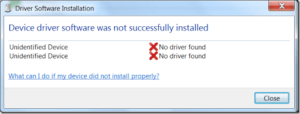
This is actually referring to the two network drivers VMware installs. I’ve only seen this on one computer so far, but as near as I can tell, there are no adverse affects yet.


I had the same problem , after trying your steps did not work out.. I just when to the executable and enabled "vmware.exe" Run program as a administrator and the problem solved.
Tony/Eagle