I’ve been a fan of OneNote for several years. I like how easily I can capture some information without worrying about file names or explicitly saving data. Now I’ve found another reason to love OneNote: I can synchronize all of my notebooks across multiple computers via my SharePoint MySite.
- File / New / Notebook
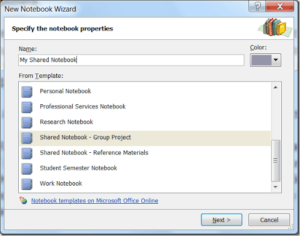
- Multiple people will share the notebook / On a server
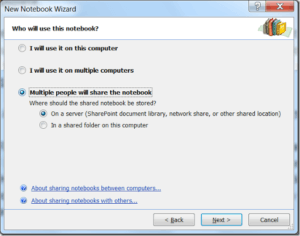
3. Url to your MySite (or any SharePoint site)
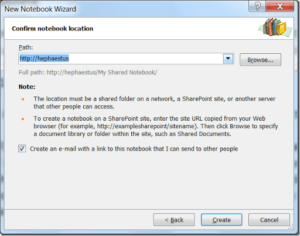
4. Select a document library (your notebook will be created in a sub folder based on the name of the notebook)
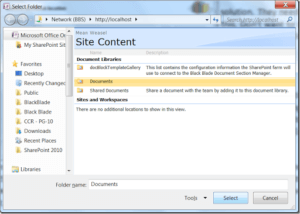
5. The full Url will be “<Url of SharePoint site>/<document library Url>/<name of the notebook>”
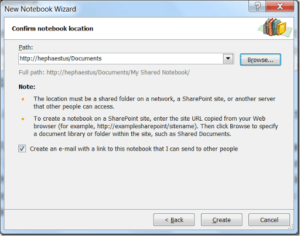
6. The notebook files are unpacked to a cached folder on your local computer
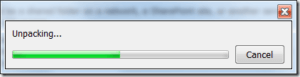
7. OneNote refreshes with the newly created notebook shown and synchronized.
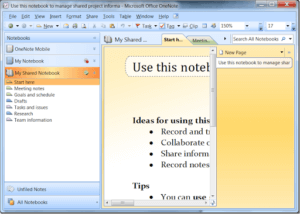
8. Clicking the sync icon next to the new notebook’s name opens the Shared Notebook Synchronization dialog box. You can initiate an explicit syncronization from this dialog box. This is generally only required if you have an intermittent connection to SharePoint.
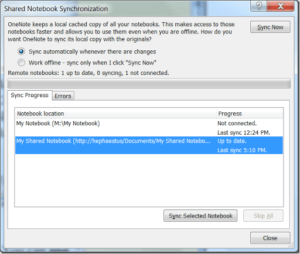
9. OneNote with a notebook synchronization in progress.
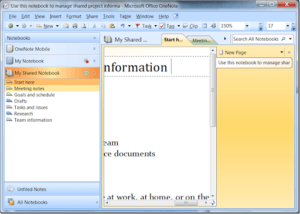
10. The notebook in the SharePoint document library.
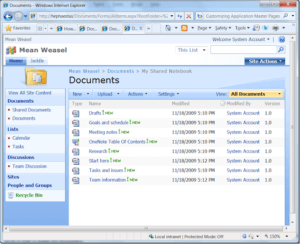
That’s it. In just a few mouse clicks all of your notes can be available on your varied computers, synchronized through SharePoint. Best of all, you are in control. IT does not need to do anything on the SharePoint server in order to enable this functionality.

Hi mate, good blog indeed, can you tell me what are the main limitations of Sharepoint Foundation vs Sharepoint 2010? thank you
Great question. I just posted on the topic:
http://www.owcer.com/2012/03/what-is-the-difference-between-sharepoint-foundation-and-sharepoint-2010-or-between-standard-and-enterprise-editions/
HI Eugene,
I need to maintain document control on SharePoint. I have managed to upload OneNote and checkin section files. All in team can see and read. Any edits though will not sync, "…..access to section file is denied." What can I do to allow collaborative editting?
Brett
In order for OneNote to sync, you must ensure that the document library does not require check out to edit documents. Also, for the OneNote notes library I highly recommend turning off or limiting versions.
Beyond that advice all I can suggest is to post your question on Microsoft's OneNote forum. Maybe someone else has seen the error and knows how to fix it. Good luck.
http://answers.microsoft.com/en-us/office/forum/onenote
Hi, Do you know if there is a way to change the check-in / check-out permissions for a specific folder? I don't want to modify these settings for the whole document library, just the specific folder that contains the OneNote notebook.
thanks!
Haven't seen one. We ended up creating a separate document library to store our notebooks to specify different check-in / check-out setting for document and OneNote notebooks.
Thanks! Still useful!