Are you planning to upgrade from Office 2007 to the 64-bit (x64) version of Office 2010? Take note that you will have to completely uninstall all of your current Office 2007 applications, including Word, Outlook, PowerPoint, Excel, Access, OneNote, InfoPath, Project, SharePoint Designer, Groove, Visio, and Publisher.
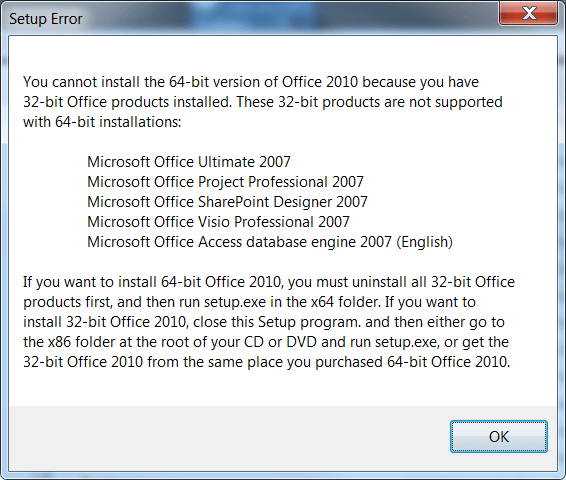
“Why should I care,” you ask? The main reason is that many common Office add-ins and application that interact with Office will not work with the 64-bit version of Office. You may find yourself unable to use an add-in or application on which you rely heavily. For example, if you rely on an add-in for Word to be able to save and load documents to your organization’s document management system, you might be out of luck until the vendor creates a 64-bit version of the add-in.

You can reinstall Office 2007 after you install 64-Bit Office 2010
Everything I've read indicates that 32-bit Office (2007 or 2010) does not coexist with 64-bit Office 2010. Do you have some documentation on how to go about doing this so that Office does not break? I'd love to see it. It would really make life easier.
I just went ahead and installed Office 2007 after installing Office 2010 64-Bit (this was in beta days). I've since reverted to just using the 32 bit client as I had no real need for 64 Bit Office 2010.
I'll give it a try on a virtual machine. If it doesn't break anything I'll do the same on my main machine. If this works, it'll make a great post.
I ultimately ended up uninstalling Office x64. Even if I can get 32-bit Office working now with 64-bit Office now, I think there is too much risk of future 64-bit Office updates and service packs doing the same type of check as the initial installer.
This is my every-day box, so I don't want any grief. Since I have no special need for addressing large memory blocks in Office, the x64 Office version does nothing for me, and can potentially cause me a lot of headaches. Look at Microsoft's warning to not use 64-bit Office. It looks like MS is treating Office x64 as one big beta release.