I’ve heard a fair number of people talk about using Google Docs for their ability to provide an easy mechanism to share data and to edit documents through a web interface. What many people don’t know is that Microsoft has some thing called Office Web Apps which does the same thing: provide cloud-based editing, storage, and sharing for common document formats, like Word, PowerPoint, Excel, and OneNote.
Short summary: Office Web Apps are better
So what’s the point of this post? Simply to convince you that if you feel that Google Docs is right for you, you will be much better off using Office Web Apps. Here’s why:
- Office Web Apps offer a much better viewing and editing experience that is closer to the power of desktop applications than Google Docs. See the rest of this post for a side-by-side comparison.
- Remember Google’s recent privacy policy issues? If you are going to pick a service to manage your documents, why would you choose Google, already known for collecting excessive data about you?
- Google forces you to upload your documents to their site and create and manage Google accounts in order to use their web-editing applications. Microsoft lets you choose: you can install Office Web Apps on SharePoint within the security of your local network, allowing people to use their existing network accounts (such as Active Directory) for controlled access to documents. Or you can use Office Web Apps in the cloud. Your choice.
Google Docs and Office Web Apps side-by-side
Here’s a side-by-side comparison between the same 2-page document on Office Web Apps (left) and Google Docs (right). Again the summary here is that the Office Web Apps version of the document looks much better, closer to the way it would had you created it with a desktop application. The detailed comparison follows…
Page 1 comparison:
Office Web Apps – Google Docs
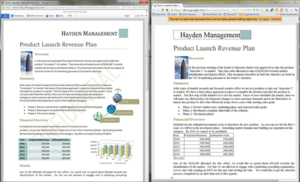
Missing in Google Docs…
- Heading is not right aligned
- No chart
- Table is not formatted
- No “Confidential” page watermark
- Title is missing underline formatting
- Image next to Overview is missing rounded edges and reflection
- Image next to Summary paragraph is missing
Page 2 comparison:
Office Web Apps – Google Docs
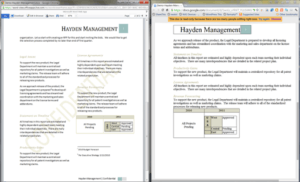
Missing in Google Docs…
- No 2-column formatting
- No foot note
Conclusion
The conclusion is no surprise: if you need web or cloud based document storage, editing, and sharing, Office Web Apps are clearly the better choice over Google Docs.

That's an eye-opener, I happen to have used Google docs for quite some time now and I was fine with it but when the privacy issue booms I've been bothered. I think I'll be changing to Office Web Apps pretty soon. Thanks.
cell phones for cash
@kyoutohru, please re-post your comment without the advertisement link at the end. Thanks.
Come on, Eugene. You cannot say "Office Web Apps are better" if you only compare one product: the word processor and only show us the rendering of two pages.
I'm not saying your conclusion is wrong for the Word comparison, but to say which product is better you will need to dig a bit deeper and compare Excel and Powerpoint as well. Also you only compared the layout of the rendered pages, yet you say "much better viewing and editing experience" whereas you only tell us about the viewing experience. Why don't you compare all features e.g. In Google Docs you can indent text like so… and in Office Web Apps like so.
This post was not intended to focus on a feature-by-feature product comparison. I don't believe that is a valid way of comparing products like authoring software. The important thing to compare is the quality of the respective products' outputs, which is what I have done. This article did a more exhaustive comparison and determined that if "Word, Excel, and PowerPoint are a regular part of your online life, Office Web Apps has it all over Google." If I create a proposal or resume, the reader does not care what features my authoring software had, only in how the final output looks. I used the Word app as a representative comparison, but you could do the same for Excel and PowerPoint as well. The file used for the comparison is available here. Don't take my word; try it yourself.
Aside from the output quality, I wanted to call out the privacy concerns and information handling policies. The criteria are often overlooked when organizations evaluate cloud services providers. Of course the best way to mitigate the concerns of the provider's data policies is to have the option to keep your data on your network storage with in-house hosted software, something that only Microsoft offers.
But if you really want a feature-by-feature comparison, check out this post that concluded, "with the possible exception of cost, it seems that Microsoft has an edge in almost every category of comparison."
Great comparison, Eugene!
Linked to your post from my Office Web App licensing blog post:
http://blogs.devhorizon.com/reza/2012/05/09/office-web-app-licensing/
Thanks! Great comparison matrix on your site. Also, really like the link to the Embedded Excel Web App demo. Very cool!
I published a full response to this criticism here.
Thanks! one more point that can be possibly included in your post is the amount of storage you can have with Office Web Apps and Skydrive comparing to Google Docs. 2 more gigs , mind you that if you had SkyDrive for a long time enough, you could have 25G free storage , that's 500% more than what google offers ootb for free. My 2 cents!